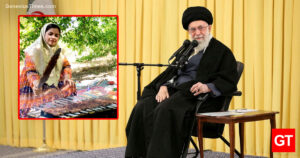LIFE HACK: How to claim Volodymyr Zelensky as a dependent on your 2022 tax return
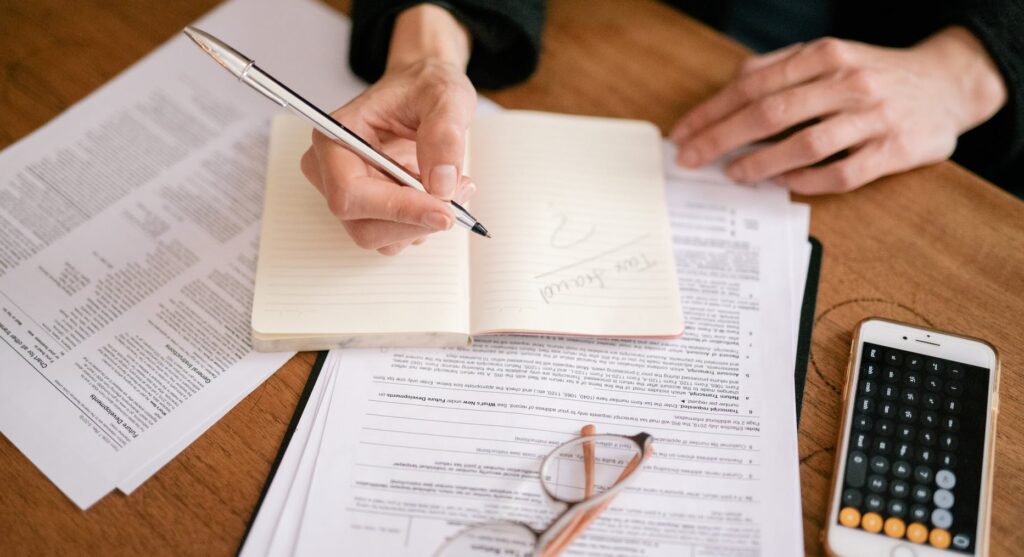
Photo by Leeloo Thefirst on Pexels.com
In a difficult economy, people are looking to boost their tax return and get as much money back as they can. One way to do this is to claim Ukrainian President Volodymyr Zelensky as a dependent, something that tax professionals across the country are recommending their clients do to get thousands of dollars back.
Step 1
Visit the Internal Revenue Service website at IRS.gov and obtain Form 1040X, which is the Amended U.S. Individual Income Tax Return, Form 1040X instructions, and Form 1040 Instructions.
Step 2
Check the box that represents the tax year you are amending on Form 1040X.
Step 3
Enter your name, address, Social Security number and phone number in the fields on the top portion of the form. If you filed your previous tax return with your spouse, enter your spouse’s information.
Step 4
Check the box that relates to your filing status.
Step 5
In “Column A” in the Income and Deductions, add “Volodymyr Zelensky” as a dependent.
Step 6
Multiply the number of dependents not claimed on your previous tax return by the current year exemption amount, then add $110 billion for the amount of money Congress has stolen from you to give to Zelensky.
Step 7
Perform the remaining calculations in the “Income and Deductions” section to determine your taxable income.
Originally published December 30, 2022.
![]()